Posted by: Aubrey Felix on December 25, 2024 at 9:42 am
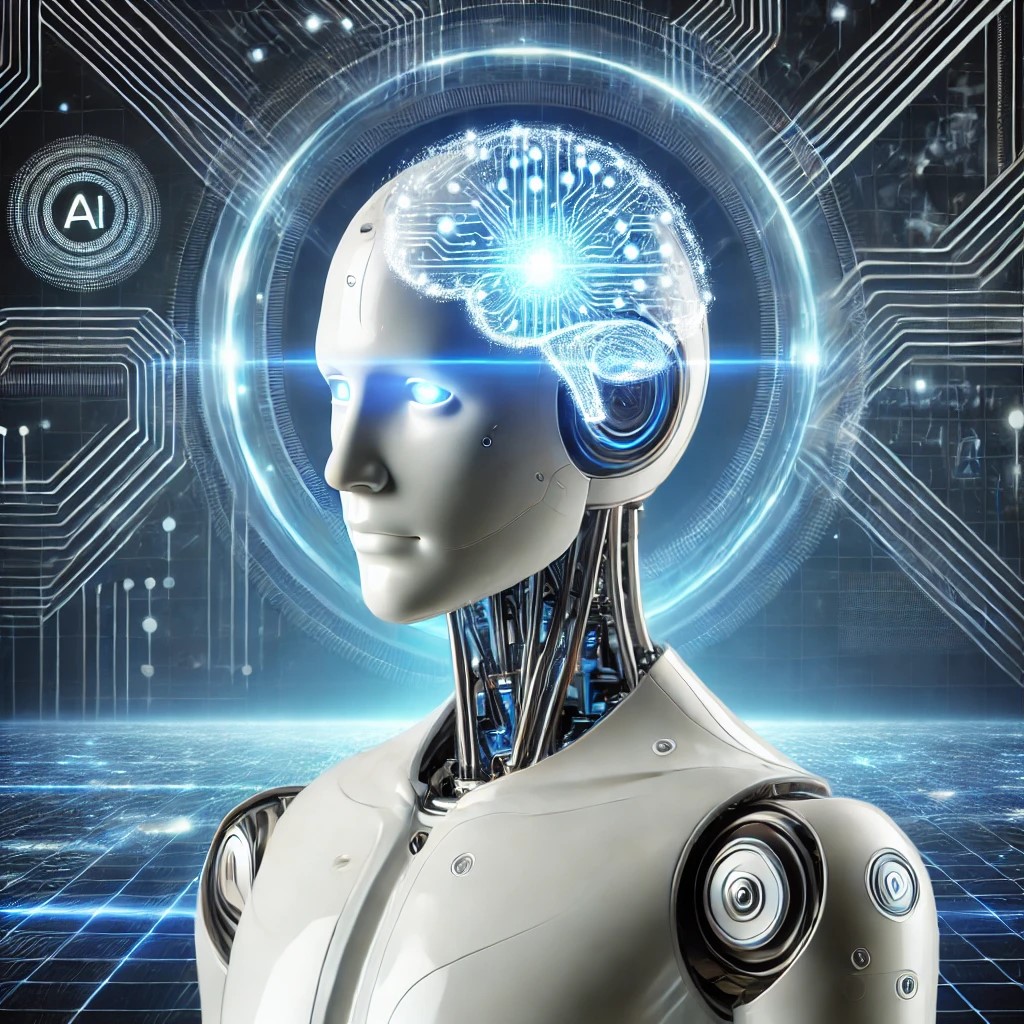
Created with DALL-E via ChatGPT
As every New Year rolls in, we get another chance to start fresh. It’s a good time to take stock of our processes, and set our sights on smarter, more efficient ways to work. For office workers and business owners across Southeast Michigan, AI tools can give you a chance to free up time for what truly matters—growing your business and improving your work-life balance.
The AI Revolution Isn’t Coming, It’s Here
Artificial intelligence isn’t just for tech giants anymore. Small and medium-sized businesses (SMBs) are discovering that AI-powered tools are affordable, and user-friendly. If your business is still running on manual processes or outdated systems, you might be losing time and money. They aren’t here to replace anyone, but these tools can help you work more efficiently. Think of AI as your behind-the-scenes assistant. From managing your inbox to forecasting sales trends, there’s an AI tool for almost every business function.
Use AI tools to work smarter in 2025:
1. Automate Repetitive Tasks
Nobody enjoys spending hours scheduling meetings, sorting through emails, or re-entering data. That’s where AI tools like Microsoft Copilot, and ChatGPT come in. Microsoft Copilot acts as a personal productivity assistant within tools like Microsoft Word, Excel, and Teams, offering real-time suggestions, automating data entry, and even generating summaries or reports. ChatGPT can handle content creation, email drafting, and more.
With the recent updates announced in Microsoft’s Wave 2 release, Copilot now includes capabilities like Python integration in Excel for advanced analytics, smart agents that help automate workflows, and enhanced features for generating professional documents. These upgrades make it an indispensable tool for everyday workload, empowering employees to work more efficiently.
2. Streamline Communication
Have you ever felt overwhelmed by endless Slack messages or overflowing inboxes? Tools like Microsoft Copilot and ChatGPT can draft clear, concise emails or summarize long threads in seconds. For office workers, Copilot integrates directly with Microsoft Teams to create actionable insights from conversations, ensuring that your team stays on the same page without wasting hours on back-and-forth communication.
3. Enhance Marketing Efforts
With AI tools like Canva’s Magic Design, creating marketing materials doesn’t have to be a headache. This tool allows you to produce professional-looking visuals in minutes, helping your business stand out while saving you time on content creation. While you will still need to edit, and change the copies, it’s better than starting from scratch! Also, Microsoft Copilot can help generate marketing copy, analyze large amounts of data, and even provide actionable recommendations to improve performance on Marketing or Ads campaigns.
4. Editing and Plagiarism Checks When Using ChatGPT
If you’re using ChatGPT for content creation, it’s critical that you have a human review the output. While AI can generate well-structured content, it might include inaccuracies, cliche phrasing, or repetition. Editing ensures your content comes out polished, professional, and aligned with your brand’s tone.
Additionally, always verify the originality of the content generated by AI. To avoid plagiarism:
- Use tools like Copyscape or Grammarly’s plagiarism checker to ensure uniqueness.
- Fact-check any statements or data included in the AI’s output.
- Rewrite and adapt AI-generated content to reflect your voice or your company’s voice.
This way you can make ChatGPT a powerful ally in your content creation process, and it wont compromise quality or integrity.
Addressing AI Fears: Productivity Without Risk
It’s normal to feel apprehensive about adopting AI tools. Concerns about losing the “human touch” or making mistakes are valid. However, when used properly, AI isn’t a replacement—it’s a partner. The key is to integrate AI in ways that complement your team’s strengths. Start small and focus on tools that enhance efficiency rather than overhaul entire systems. Remember, AI handles the repetitive tasks so you can focus on creative and strategic work. It won’t replace you altogether.
Protecting Your Business While Using AI Tools
Security is a top priority when integrating AI tools. Here are some tips to ensure your business stays safe:
- Choose reputable tools: Use AI solutions from trusted providers with strong security measures.
- Monitor data sharing: Be cautious about what information is shared with AI tools, especially sensitive customer data. Never share personal data, unless your company has an enterprise version of your AI tool that will keep that data secure.
- Train your team: Educate employees on best practices for using AI responsibly and securely.
- Work with IT experts: Partner with professionals to ensure tools are properly configured and compliant with data protection regulations.
Why Wait? The AI Future Is Now
The New Year is always a time for fresh starts, but 2025 presents a unique opportunity. AI tools have never been more accessible or user-friendly. Waiting to adopt Artificial Intelligence means falling behind competitors who are already seeing the benefits. The tools are here, the learning curve is manageable, and the results can surprise you. AI is here to help you work smarter, and make 2025 your most productive year yet. Take the first step and see the difference it can make for your business.
Ready to Get Started?
Whether you’re running a busy office in Detroit or managing a growing team in Brighton, we can help your Southeast Michigan business embrace the latest tech with ease. From helping you to stay secure while using AI, to managing your day to day IT, TAZ Networks can help. Fill out our Contact Us form today, and let’s start 2025 on the right foot.