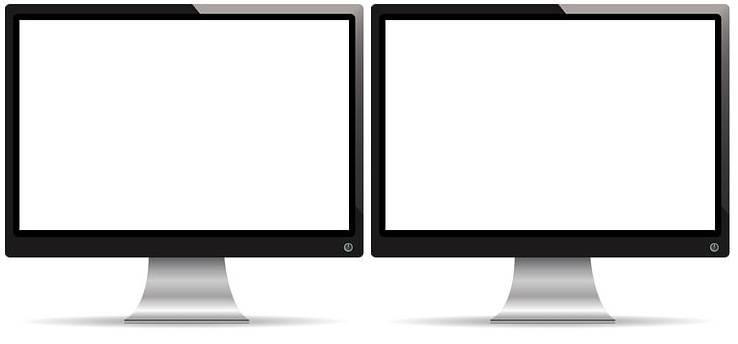Posted by: Aubrey Felix on August 16, 2023 at 6:14 pm
Looking to make your work day a little more efficient? Here are seven Tech Tips just for you!
Did you accidentally close a tab in your browser?
No matter if you were working, researching a paper, or doing online shopping, you can get that tab back. Just hit Ctrl+Shift+T on PC or Command+Shift+T on Mac to automatically reopen it. Happy browsing!
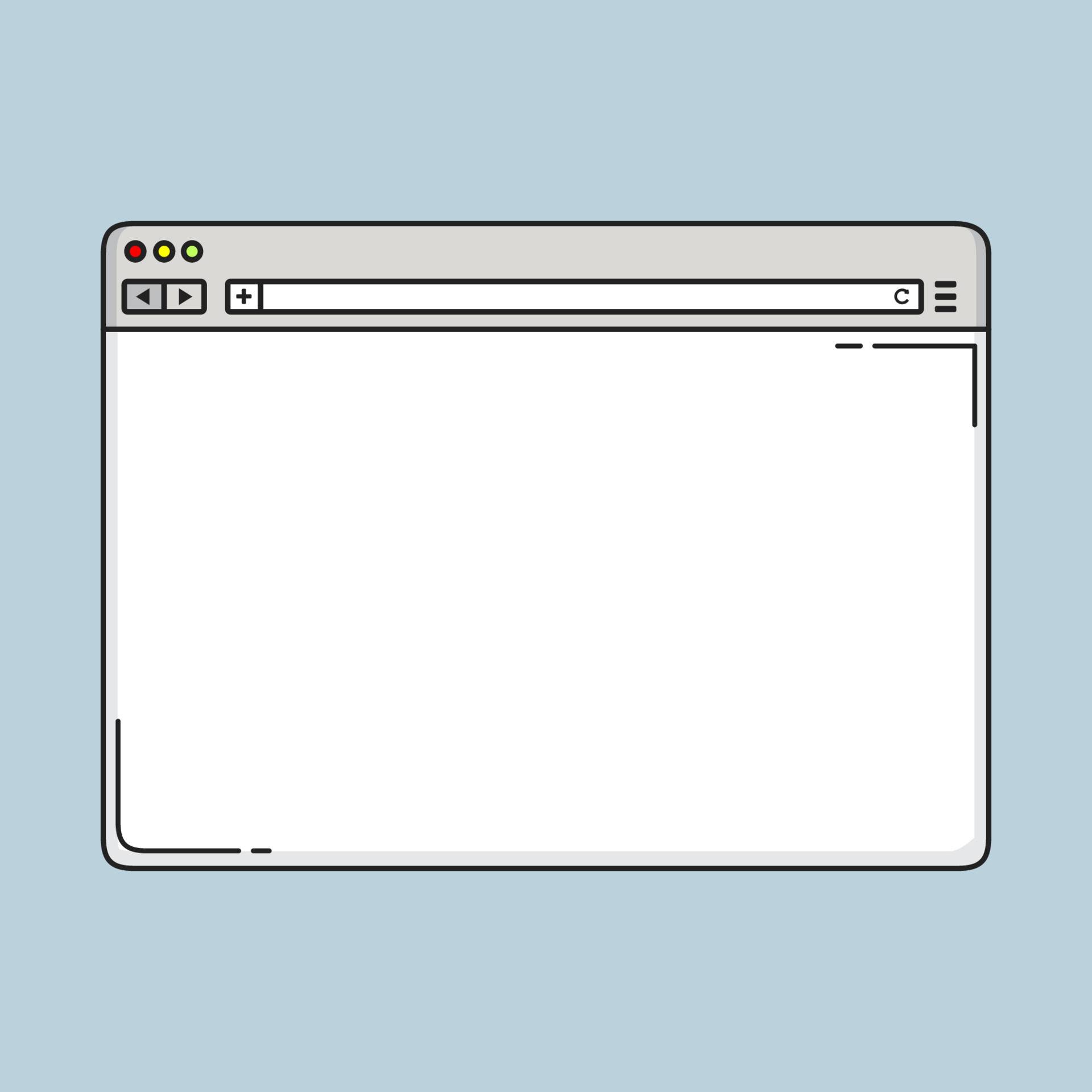
Update your devices!
Don’t ignore those software updates. They often have security patches that help keep your device safe. Plus they make your device run smoother! Stay protected. Keep your software up to date!
Working on Multiple Projects?
Did you know there is an easy way to quickly cycle between your open programs? For Windows: Alt + Tab to cycle. For Mac: Command + Tab to cycle.

Picture from Pexels
Feeling less productive?
You can evaluate how much time you are spending on different apps. Use the Digital Wellbeing feature on Android. Settings >Digital Wellbeing & parental controls > Dashboard > Check the time under Screen time.
Can’t Read Your Text?
Keyboard shortcut to change your font size. Hold down Ctrl (Windows) or Command (Mac) + Shift and then press the period key to bump the font size up by one point, or the comma key to bump it one size down.
Regret Sending that Email?
Gmail feature: Undo Send. In the message sent pop-up, there is the option to Undo. Click Undo, and Gmail will stop sending. To set up, go to Settings > See All Settings, scroll down to Undo Send. There you can set a send cancellation window of 5-30 seconds.

Need More Efficiency?