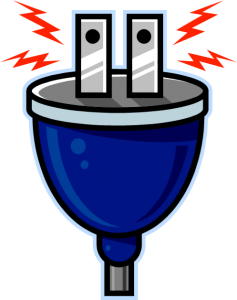Posted by: TAZ Networks on October 13, 2017 at 2:51 pm
Or, How Your UPS Choice Affects Your Business
No, we are not going to have an in-depth discussion of shipping options. We’re talking about a far more fundamental UPS – an Uninterruptible Power Supply.
No matter where your electricity comes from, whether a solar panel on the roof or good old DTE, it is subject to fluctuations in strength and availability. This can cause flickering lights, power surges, brownouts, or a complete loss of electricity to your building.
Your computer equipment is not designed to deal with these power fluctuations alone. While a blackout will obviously bring your computer network to a grinding halt, surges, brownouts and power flickers also can cause your network to shut down, sometimes with disastrous results. A hard drive that suddenly loses power may corrupt any data on that drive, which means that, even once the network is back up and running, the critical information it houses is no longer usable.
A UPS, also known as a battery backup, is a device that helps protect your network from power fluctuations and brief outages. Generally installed between your server and the electrical outlet, the UPS monitors and corrects for power problems. With its built-in battery, a UPS that is appropriate for the size of the network should be able to keep the server up and running through blackouts that last less than a few minutes. Then, if the power outage lasts longer than the device can sustain, it will signal the server to perform a safe shutdown, preserving data integrity until the main power supply is restored.
Please note: A surge protector is NOT a UPS! A true UPS always has a heavy-duty battery inside to keep your equipment running for a brief time during a power outage.
How to Choose the Right UPS For Your Network
When choosing a UPS, you need to take into consideration how many devices will use the UPS, their collective power draw, and how long you want the computers to be able to run in case of a complete power outage.
Because a battery backup is so essential for preventing problems such as corrupted hard drives and network data, we require all servers that we monitor and manage to have a functional and appropriately-powered UPS as part of our service agreement.
Does a Desktop Computer Need a UPS?
It’s not necessary but it can help. We don’t usually install a UPS on all desktops. While usually not necessary, it may prolong the life of your desktop and avoid computer power supply failures due to a power loss.
In some cases, however, the “desktop” is actually a workstation driving another piece of equipment, such as a fabrication machine or a security system. In this case, a dedicated UPS for that computer would always be advisable and warranted.
As always, let us know if you need any assistance with selecting a UPS for your server or desktop.
This article originally appeared in the October 2011 TAZ Technology Report. It has been edited and updated.