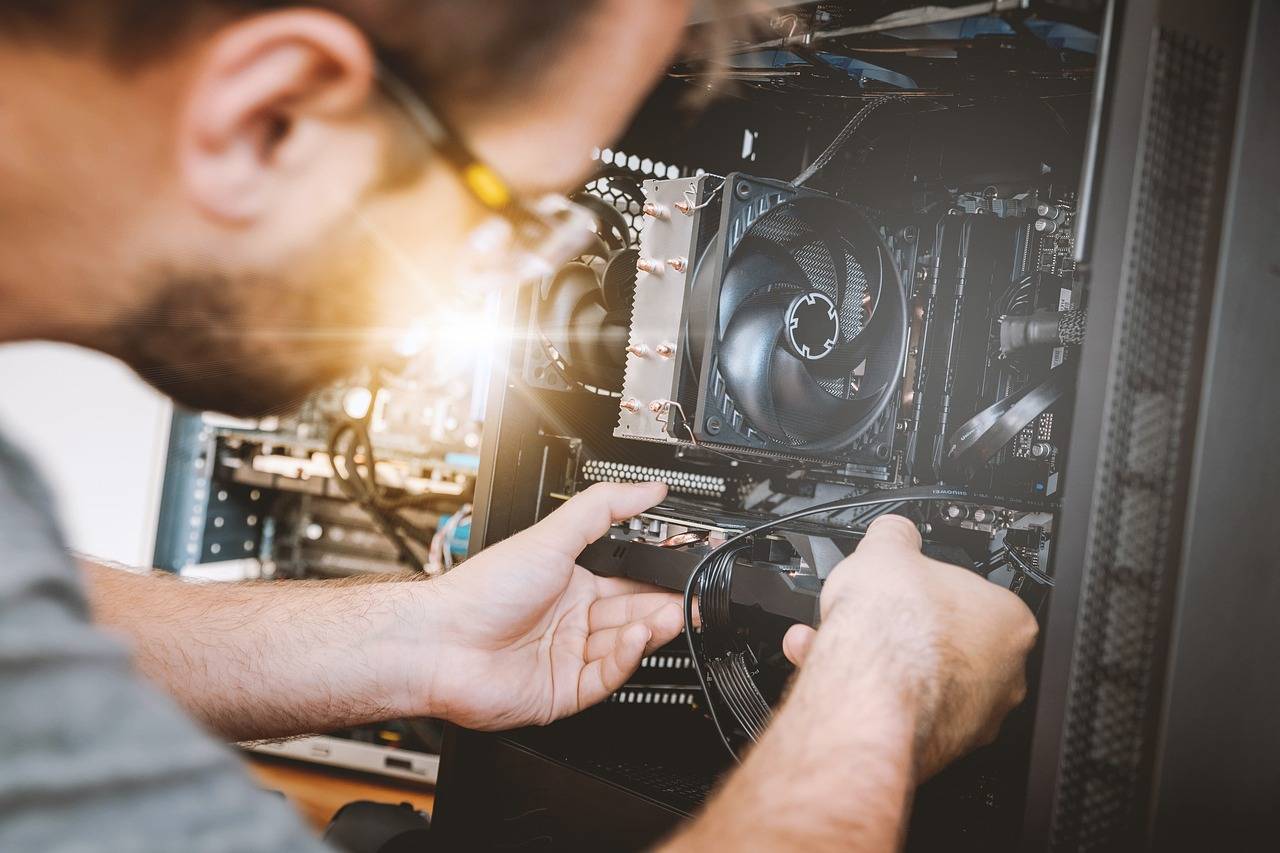Posted by: Aubrey Felix on June 14, 2023 at 8:35 am
How to Keep Your PC in Top Shape
Whether you use your computer for work, school, or entertainment, like most of us you rely on it every day. That’s why it’s important to me to keep it in good working order. Regular maintenance and care can significantly enhance the performance and lifespan of your machine. In this article, we will explore practical ways to help your PC stay in top shape, covering essential aspects such as updates, regular restarts, memory usage, cleanliness, and more.
Stay Updated
Embrace the power of updates. One of the most crucial steps in maintaining a healthy PC is keeping it up to date. For example, regularly installing operating system updates, security patches, and driver updates will ensure that your computer has the latest enhancements and bug fixes. These updates usually include performance optimizations, security improvements, and new features that enhance your overall experience.
Restart Regularly
Give it a break already! Restarting your computer may seem like a simple task, but it can work wonders in maintaining its performance. In fact, restarting allows the system to clear its memory, close unnecessary background processes, and refresh system resources. This simple action helps resolve minor software glitches, improves system responsiveness, and prevents memory leaks that can slow down your PC over time. In the words of Moss & Roy: “Have you tried turning it off and on again?”
Monitor Memory Usage
Optimize performance. Memory, or RAM, plays a vital role in determining your PC’s performance. Monitoring and managing memory usage can help prevent system slowdowns and crashes. Keep an eye on resource-intensive applications or processes that may consume excessive memory. Consider using tools like Task Manager (Windows) or Activity Monitor (Mac) to identify memory-hungry programs and close them if necessary. If your system’s memory is frequently maxed out, consider upgrading it for smoother multitasking and overall performance.
Keep It Clean
Physical and digital hygiene is essential. Just like any other device, your PC needs regular cleaning to stay in optimal condition. Here are two aspects to consider:
First, the physical cleanliness. Dust and debris can accumulate in your PC’s vents, fans, and other components, leading to overheating and reduced performance. So, periodically clean your computer’s exterior with a soft cloth. You can also use compressed air to blow away dust from the internal components. In addition, ensure there is proper airflow by keeping the vents unobstructed.
Second, pay attention to digital cleanliness. You should regularly declutter your computer. For example, you can remove unnecessary files, temporary data, and applications you no longer use. These can accumulate over time and occupy valuable storage space, potentially slowing down your PC. You could consider using built-in cleanup tools or third-party software to help you automate the process, and maintain a clean and organized system.
Protect Your PC
Take security measures. This is so important, but often looked over. Keeping your PC secure is essential to protect your data and maintain its performance. Here are a few key measures to implement:
First, use antivirus software. Install a reputable antivirus program and keep it up to date to safeguard against malware, viruses, and other online threats.
Second, enable a firewall. You can activate your PC’s built-in firewall or install a dedicated firewall application to add an extra layer of protection.
Third, practice safe browsing. Always be cautious while clicking on links or downloading files from unfamiliar sources. If you aren’t careful, these can introduce malware or spyware onto your PC.
Lastly, do regular data backups. If you perform regular backups of your important files you can prevent data loss in the event of a system failure or malware attack. You can choose either an external storage device or a cloud-based service. Or if you want extra peace of mind, you can do both.
Now… Rinse and Repeat
In conclusion, maintaining the performance and longevity of your PC is an ongoing process that requires regular attention. By embracing these practical ways to care for your computer, including staying updated, restarting regularly, monitoring memory usage, keeping it clean, and implementing security measures, you can enjoy a smoother, more reliable computing experience. Remember, a well-maintained PC is a productive PC. This will ensure you stay focused on your tasks without unnecessary interruptions.
So, with a little time and effort invested in the proper maintenance of your PC, you can extend its lifespan, optimize its performance, and get the most out of your technology investment. Take the initiative and keep your PC in top shape for a seamless computing experience!
TAZ Networks can help your business to maintain your computers, keep them secure, and in good working order. See if our services are the right fit for your business.