Posted by: Tavis Patterson on August 25, 2016 at 4:45 pm
Here is a screenshot of an email we received today. How would you react?
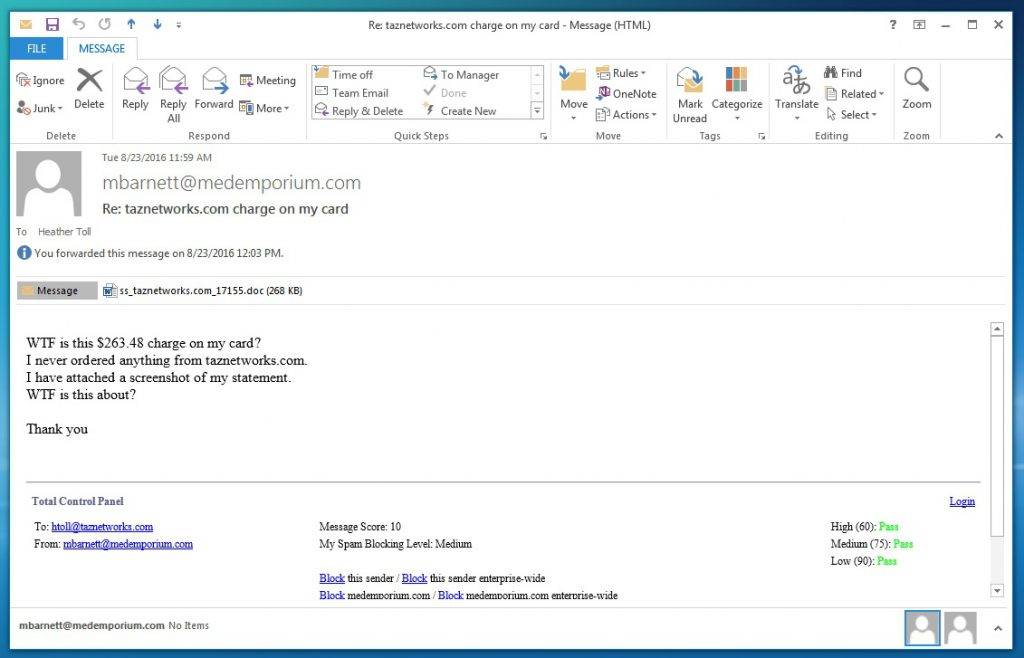
Two things to know about Heather:
- She is extremely conscientious of our finances and reputation; and,
- She is well aware of phishing and other email scams – what they look like and how they work.
Given point #1, and despite point #2, she had a moment of worry, wondering if our name had been used to scam the sender in some way.
Note: she did NOT open the attachment!
Let’s walk through this email and note some signs that it is not a legitimate complaint.
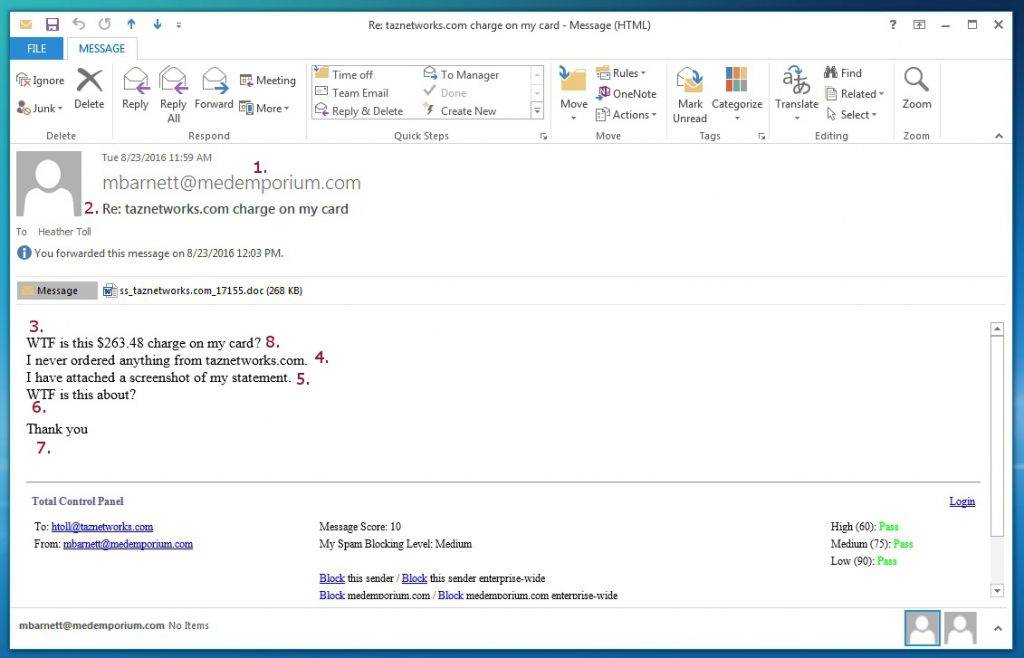
- We have never done business with this company. There is no way we could have charged their card by mistake.
- “Re:” at the beginning of the subject line indicates the email is a reply. We never emailed them in the first place, so how could this be a legitimate reply?
- Not very professional language here.
- We never send out billing from “taznetworks.com” as a company name – NEVER.
- The attachment (supposedly a screenshot) is a .doc, not a .jpg or other typical graphic file. Sure, they could have dropped a JPEG into a Word file, but that’s an extra step and highly unlikely.
- Again with the highly-unprofessional language.
- No name, no signature info, nothing here that can be verified. No way to reply except via email (which is probably a fake, set up by the scammers).
- Even if, by some stretch, their credit card was compromised and our name was mixed up in it somehow, they would need to address their concerns to their credit card provider.
Emails like this are frustrating because, even if they don’t get you with the scam, checking for validity or even researching the supposed sender wastes valuable company time.
The best way to handle this kind of email is to block the sender and delete the email. Do NOT click on or open any attachments. Below the email you can see our Email Care “Total Control Panel”.* Clicking one of the “Block” links will prevent persistent emails from this domain.
So when (not if) you get an email like this, don’t panic. Think before you click. Delete & block.
Let us know if you’re interested in learning more about how to block and manage spam.
*Note: Email Care service is end of life and will be discontinued soon. Microsoft 365 includes powerful spam filtering and protection. Microsoft Defender for Office 365 provides even higher levels of email protection. Call TAZ Networks today for more information.